| Database::OpenDatabase |
| Description |
Open
an ODBC, OLEDB, SQLserver,
Oracle, MySQL, Text,
XML or JSON database. After
the database is opened it can be accessed by its "handle".
With the OLEDB
driver you can configure your own connectstring. The OLEDB driver supports
all OLEDB
Providers.
The Text-driver is an internal implementation of the Microsoft Text-driver,
but doesn't require any special software to be installed on the system.
For this reason it will also work perfectly on 64-bit systems and where
the Microsoft Text-driver only supports read, this internal driver supports
both read and write statements.
OpenDatabase also supports opening XML files which can then be queried
with the QueryDatabase plugin using the XQuery/XPath syntax. See http://www.w3schools.com/xpath/xpath_syntax.asp
for more information on the syntax. |
| Options |
| Handle |
The
name of the handle by which the open database can be accessed. |
| Description |
Description
of the database connection. |
| Connection
Timeout |
Timeout
in seconds after which an attempt to make a connection will timeout. |
| Query
Timeout |
Timeout
in seconds after which an attempt to execute a query will timeout. |
| Open
Other Databases |
Option
handle(s) of other preset-databases that must be opened. |
|
|
| OpenDatabase
- ODBC |
 |
| Options |
| DSN |
The
Data Source Name of the ODBC-connection. |
| Username |
Username
used for the connection. |
| Password |
Password
used for the connection. |
| Database |
Database
for the ODBC-connection. |
|
|
| OpenDatabase
- OLEDB |
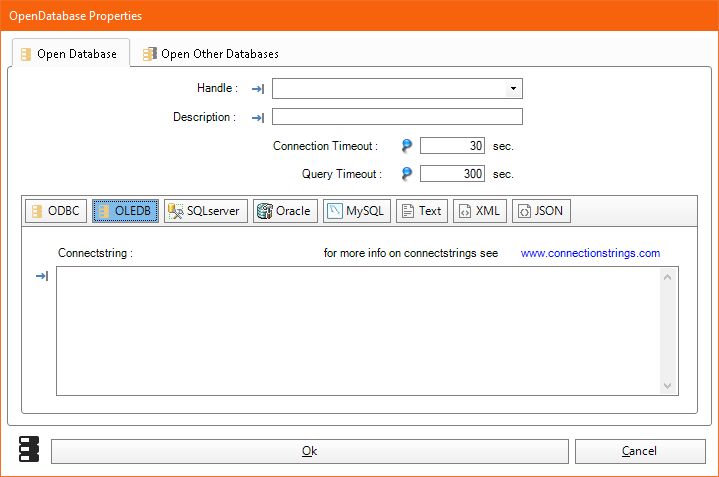 |
| Options |
| Connectstring |
The
connectstring for the OLEDB connection.
See OLEDB
Providers and www.connectionstrings.com
for more information on connectstrings. |
|
|
| OpenDatabase
- SQLserver |
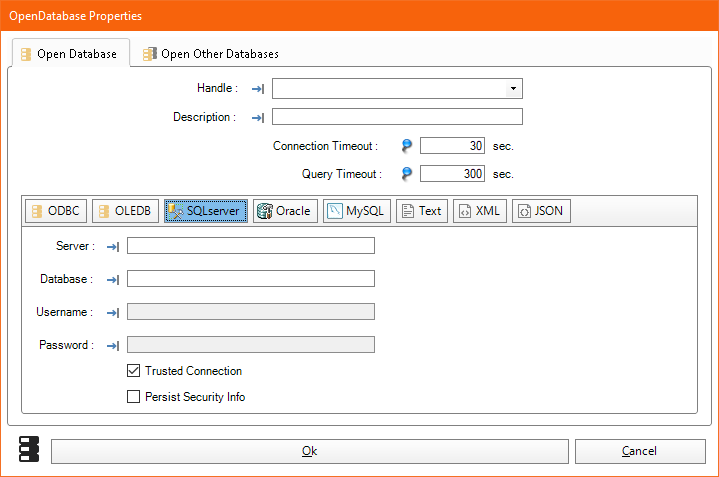 |
| Options |
| Server |
The
name/address of the SQLserver. |
| Database |
The
name of the SQLserver database. |
| Username |
Username
used for the connection. |
| Password |
Password
used for the connection. |
| Truseted
Connection |
When
checked, the current logon credentials will be used for the connection. |
| Persist
Security Info |
"When
set to false (strongly recommended), security-sensitive information, such
as the password, is not returned as part of the connection if the connection
is open or has ever been in an open state. Resetting the connection string
resets all connection string values including the password. |
|
|
| OpenDatabase
- Oracle |
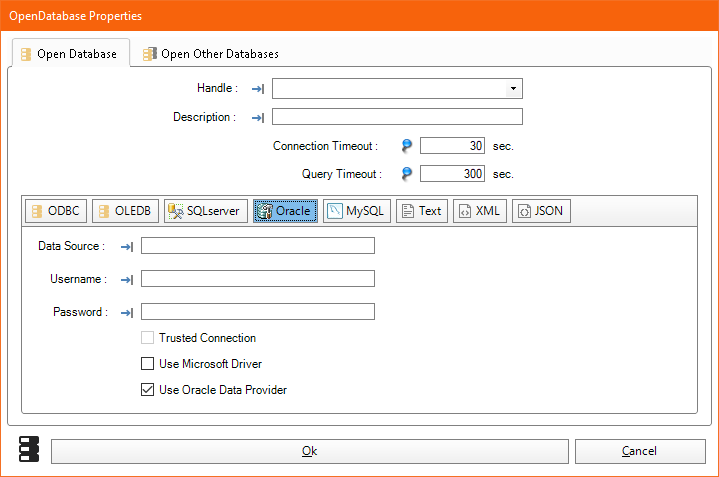 |
| Options |
| Datasource |
The
datasource (or connection string) of the connection. |
| Username |
Username
used for the connection. |
| Password |
Password
used for the connection. |
| Truseted
Connection |
When
checked, the current logon credentials will be used for the connection. |
| Use
Microsoft Driver |
When
checked, the "Microsoft Oracle Driver" will be used and not the
Oracle driver. |
| Use
Oracle Driver |
When
checked, the "Oracle Data Provider" (ODP) driver will be used. |
|
|
| OpenDatabase
- MySQL |
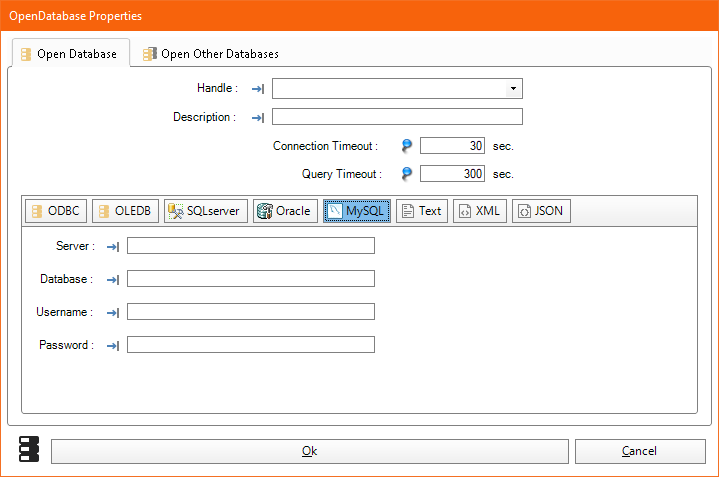 |
| Options |
| Server |
The
name/address of the MySQL server. Optionally the port can also be specified
by using the {server}:{port} format.
Example:
192.168.1.100:3306 |
| Database |
The
name of the database. |
| Username |
Username
used for the connection. |
| Password |
Password
used for the connection. |
|
|
| OpenDatabase
- JSON |
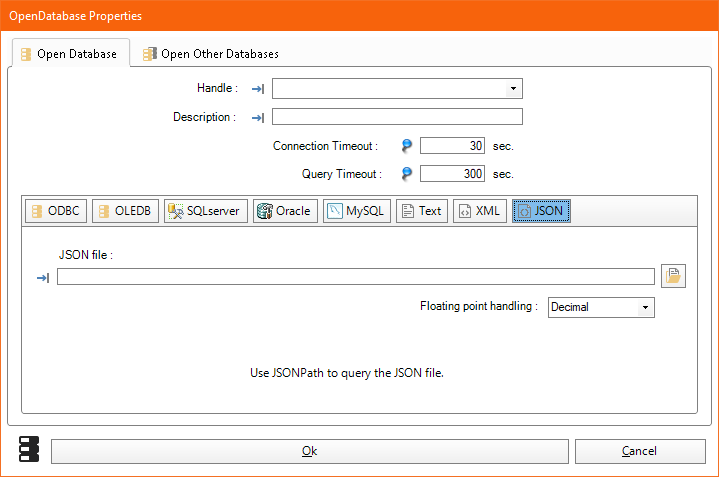 |
| Options |
| JSON
file |
The
JSON file. |
| Floating
point handling |
Specifies
how floating point numbers, e.g. 1.0 and 9.9, are parsed when reading
JSON text:
Decimal: Floating
point numbers are parsed to Decimal
Double: Floating point numbers are parsed to Double
|
|
|
| OpenDatabase
- Text |
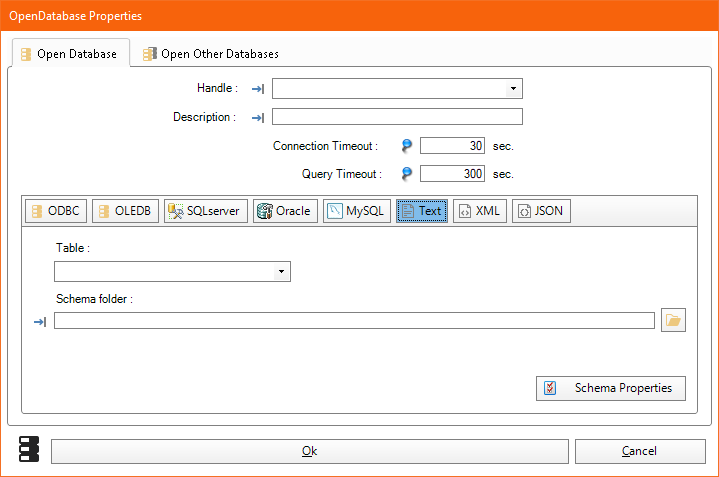 |
| Options |
| Table |
The
table to be queried. When [All] is selected all tables can be queried. |
| Schema
Folder |
The
folder which contains the schema.ini. |
|
|
| OpenDatabase
- XML |
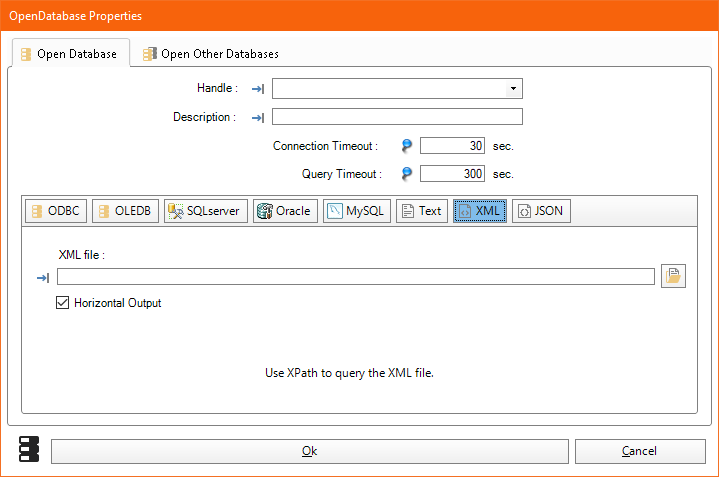 |
| Options |
| XML
file |
The
XML file. |
| Horizontal
Output |
When
checked, one row will be created for each "related" XML group.
Note: Horizontal Output can also be enabled/disabled by executing the following
query:
HorizontalOutput=true;
HorizontalOutput=false; |