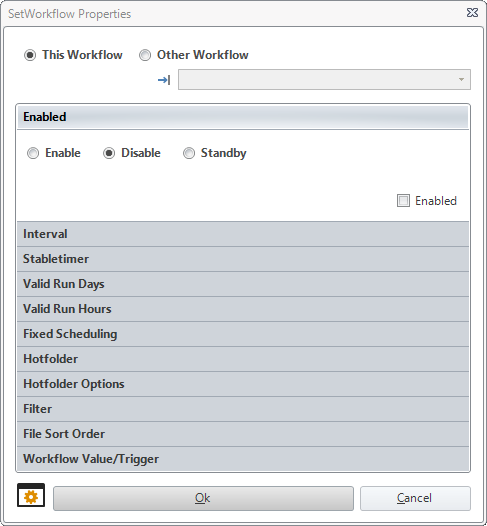| Workflow::SetWorkflow |
| Description |
| Changes runtime
properties o the current or specified workflow. Make sure to check the "Enable"
checkbox for each property that has to be set. |
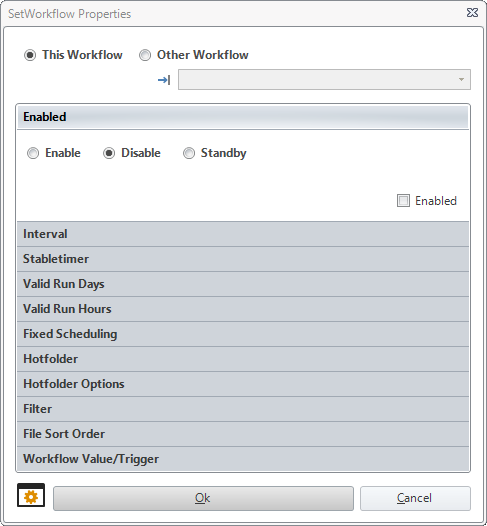 |
| Options |
|
This
Workflow |
Apply
changes to current workflow. |
|
Other
Workflow |
Apply the changes
to the specified workflow. |
|
Enabled |
Enable or disable
the current or specified workflow. |
|
Interval |
Change the Scan
Interval of the current or specified workflow. |
|
Stabletimer |
Change the Stabletimer
of the current or specified workflow. |
|
Valid
Run Days |
Change the Valid
Run Days of the current or specified workflow. |
|
Valid
Run Hours |
Change the Valid
Run Hours of the current or specified workflow. |
|
Fixed
Scheduling |
Change
the "Fixed Scheduling" setting. Will override the "Interval"
setting and the workflow will start every valid-hour on the configured "minutes".
Example: if "Fixed Scheduling" is enabled and set to "10"
and "30" the workflow will start every valid hour on [hour]:10
and [hour]:30 |
|
Hotfolder |
Change the Hotfolder
of the current or specified workflow. |
|
Hotfolder
Options |
Change the Hotfolder
options of the current or specified workflow. |
|
Filter |
Change the filter
of the current or specified workflow. |
|
File
Sort Order |
Change the File
Sort Order of the current or specified workflow. |
|
Workflow
Value |
Set
the special value <WorkflowValue> which is associated with each workflow. |