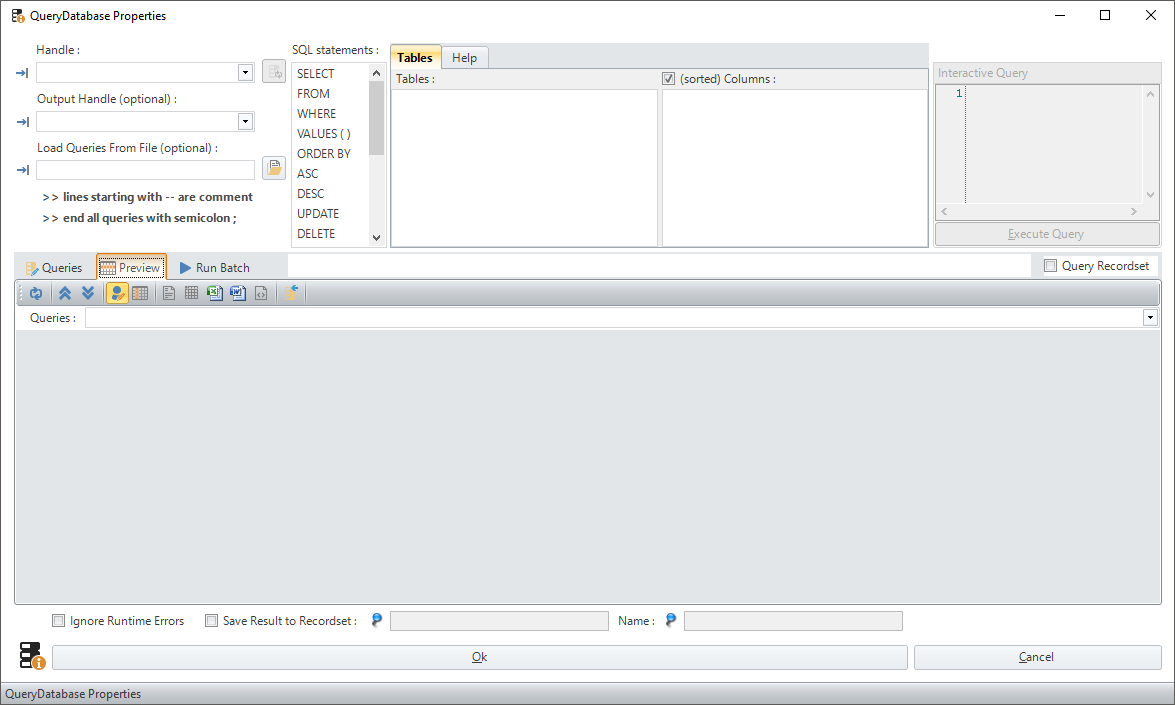Execute one or more queries on the database referenced by "handle". The results of the query will be put in a recordset which is also referenced by "handle".
When the "Save Result to Recordset" option is enabled the result of the (last) query will also be stored in the configured recordset (handle). Note that this must NOT be an existing pre-configured (database) handle but a different handle. Using this option it's possible to store the result of a database-query in a (new) recordset and run queries on this recordset. The tablename to use in this query is the value you specify in the "Name" textbox.
It's possible to save as many results to the same recordset as long as you use new "Name"'s for these results.
Example:
handle1: "select * from DemoTable1", Save Result to Recordset
"NEW", name=myTable1
handle2: "select * from DemoTable2", Save Result to Recordset
"NEW", name=myTable2
handle3: "select * from DemoTable3", Save Result to Recordset
"NEW", name=myTable3
You can now run QueryDatabase with option "Query Recordset"
enabled to run queries on myTable1, myTable2 and myTable3.
All queries have to be closed by the ; sign. This means you can place CrLf's inside a query to make the query more readable.
All lines starting
with the - sign are considered comment.
NOTE-1: When using a "Preset Database Handle" the QueryDatabase
can run realtime queries on the selected handle (database) using the "Preview"
option.
NOTE-2: When you query a handle which uses the XML-driver you need to
use the XQuery/XPath syntax. See https://www.w3schools.com/xpath/xpath_syntax.asp
for more information. The default namespace will be added using
the "ns" prefix! So you may need to use the "ns" prefix
to query all default nodes.
NOTE-3: When you query a handle which uses the JSON-driver you need to use the JSONPath syntax. See https://www.w3schools.com/js/js_json_syntax.asp for more information.
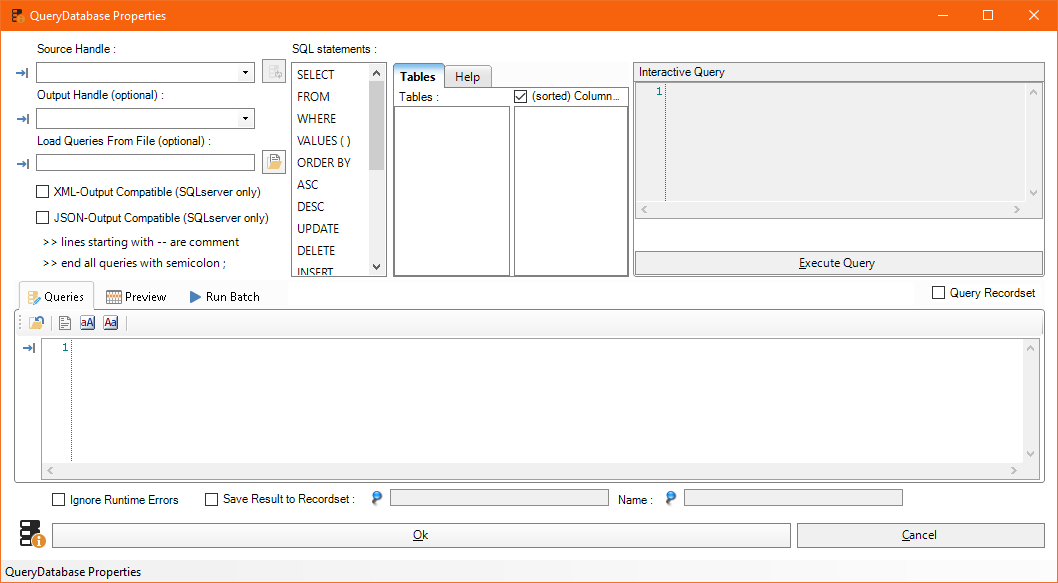
Handle
Output Handle
Load Queries From File
XML-Output Compatible
Load Queries From File
Ignore Runtime Errors
Query
note-1: all queries must be closed with the ; sign. This allows you to use more then one line for one query. The query will only be considered complete when the ; sign is found.
note-2: you can specify more then one query.
note-3: all lines starting with the - sign will be considered comment.
Save Result to Recordset
Ignore Runtime Errors
Query Recordset